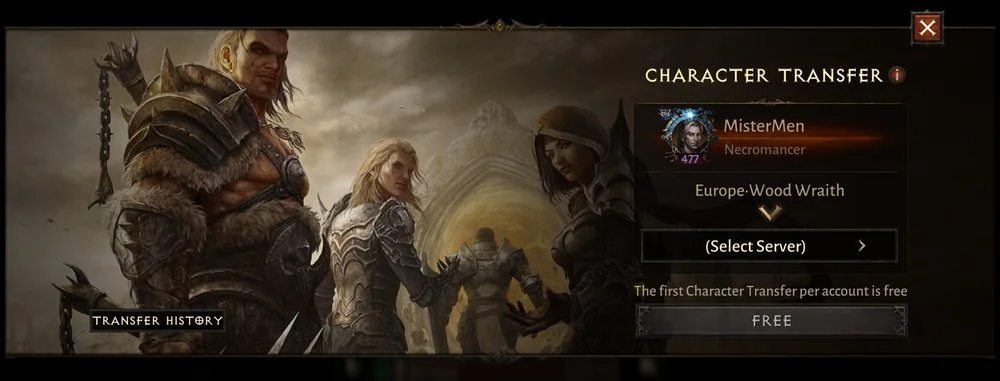How To Transfer Server in Diablo Immortal
Diablo Immortal has a variety of Servers and Regions from which you can choose. If you’ve decided the Server you pick isn’t for you, or you would love to explore other Servers and meet new people, Server Transfer in Diablo Immortal unlocks at level 30. You can only Transfer one Character for free. Any other Character Transfers after using your free chance, will cost $15 USD each. The Character Transfer feature has a 30-day cooldown.
With Server Transfer you can take your Character and move it to a different Server without loosing most of your progress.
Let’s take a look at exactly how Character Transfer work in Diablo Immortal.
How to Transfer Character
In order to Transfer your Character to a different Server, first you need to log into the game. To start the Character Transfer process, click on your Character’s face in the top left of the screen. Next click the three dots, followed by clicking Service button. Now you are one step away from going all in. To move further with the procedure and select your new Server click Transfer.
Server Transfer and Character Rules
Server Transfer Rules:
Character Transfer allow a character to be moved to a new server to play with friends or experience a new server environment. When a character is transferred to another server, the account that the character is on remains unchanged.
The first Character Transfer on a player account is free - this offer may be discontinued at any time without notice.
After a transfer, all possessions will be retained on the character. However, any items that the character possesses that can be traded in the Market will no longer be tradeable.
If the target server has a character with the same name of the character you will to transfer, a random number will be appended to your name and a free name change will be provided.
Character Transfer take several minutes to process. During the transfer process, you will not be able to log in your account until the process has been completed.
If the target server is in an earlier Time Zone than your current server, you will be unable to play the Character until the time difference has elapsed. For example, if you are transferring from UTC-8 to UTC-5, you will need to wait 3 hours before being able to play that Character.
After a Character Transfer, a character must wait 30 days before it can transfer to another server.
The server that the character is being transferred to must have fewer than 5 characters.
Characters must be at least level 30 to qualify for a Character Transfer
Level of the character to be transferred cannot be higher than the average level of the top 50 players on target server.
Character Transfers are not available on certain servers due to restrictions. Please check the server selector to verify which servers allow for a transfer.
Only a certain number of Character Transfers are available per day. If you encounter this restriction, please try again the next day.
How Server Transfer affects your Character
Character Rules:
Characters cannot be transferred if they are in a Warband.
Characters cannot be transferred if they are in a Clan.
After transferring, character will be reverted back to Adventurer.
All leaderboard rankings will be removed.
Any Challenge Rift “Server First“ records will not carry forward to the new server.
Deeds of Valor do not transfer over.
Character achievements and Battleground Rating will be retained.
All friends in the Friends List will be retained.
Now that you know how to Transfer your Character to a different Server. Have you ever considered to Change Class as well?
Want to learn more about Diablo Immortal? Check out:
🟧 Diablo Immortal Home Page (opens tab)
🟧 Diablo Immortal Tier Lists (opens tab)